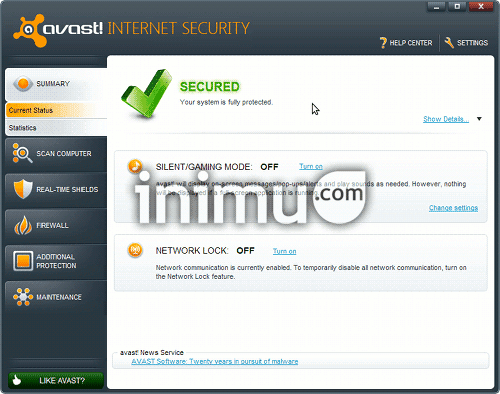
Selain termasuk antivirus Avast (lihat di sini), di dalamnya juga termasuk extra pengamanan untuk kegiatan online, di antaranya adalah berikut ini:
- Shop and bank online with total privacy: avast! SafeZone™ opens a new (clean) desktop so that other programs don’t see what’s happening – and it leaves no history once it’s closed.
- Worry-free social networking and web surfing: avast! award-winning and certified antivirus engine and shields stop even previously unknown threats – for peace of mind when you chat or spend time on Facebook, Twitter, or other websites.
- Prevent identity theft: avast! silent firewall stops hackers and other unauthorized entry attempts to your PC, to keep your data where it belongs – safe and sound.
- Keep your email inbox safe and clean: Internet Security’s antispam feature blocks both spam and sophisticated “phishing” attempts, to keep you from clicking “harmless” links that really can cause damage.
Software Avast Internet Security 6 normalnya harus dibeli seharga $39.99. Namun, ada sebuah program promosi yang sedang diadakan oleh reseller Avast! di Jerman, yang memberikan subscription file (license key code) secara gratis sehingga bisa digunakan untuk aktivasi Avast Internet Security 6 full version.
*
Download Avast! Internet Security 6 + Subscription Key (License Code)
Berikut ini cara mendapatkan License Code dan aktivasi Avast Internet Security 6 - 2011 full version:
- Kunjungi halaman promosinya di sini, lalu isikan Vorname (nama depan), Nachname (nama belakang), dan E-mail, lalu klik tombol bertuliskan "Absenden" (Send) yang ada di halaman promosi itu, nantinya kita akan dikirim email berisi License Key.
- Periksa inbox email, lalu buka email yang masuk bersubjek "Registrierung Avast Internet Security 6". Silhkan klik link pertama yang ada di email tersebut untuk download file Subscription Key (berupa file .zip), lalu extract file .zip berisi key yang baru didownload tersebut.
- Download Avast! Internet Security 6 terbaru dari situs resmi Avast! di sini. Klik saja link bertuliskan "Get Trial Version".
- Install Avast! Internet Security 6 yang baru didownload, lalu pada awal instalasi, pilih file license key yang sudah diextract tadi. Atau bisa juga mengaktifkannya setelah instalasi yaitu dengan cara membuka jendela aplikasi Avast! kemudian masuk ke tab Maintenance ==> Subscription ==> Insert License Key.
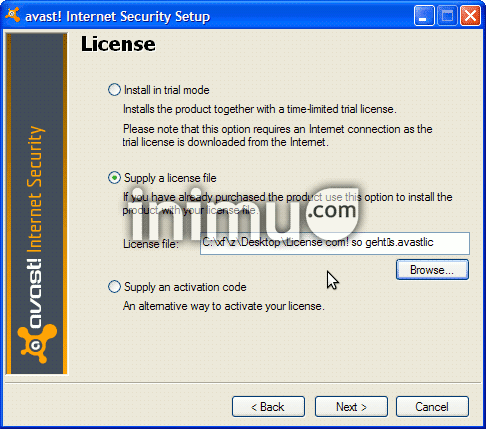

.
wah sudah habis masa promonya ya Bung, ini saya coba kok tidak ada file Subscription Key-nya
ReplyDelete